weddings 101
Plan Your Celebration With 2life Ultimate Wedding Planner
Wedding planning can be awesome–you and your favorite person in the world get to work together to plan the biggest, most epic celebration of your lives. But it’s not always a cake walk. It can also be stressful, since, as an engaged couple, you have a lot of planning and activities over and above your regular routine. Sometimes the added stress leads to tears, headaches and angry lovebirds. And that’s no way to begin your journey toward matrimonial bliss.
We believe that wedding planning should be an enjoyable, shared experience for couples to have together. That’s why we created the 2life Ultimate Wedding Planner, the app for your most important celebration. Designed for two people, the mobile app lets you and your fiancé(e) stay organized and connected as you plan your wedding. You can chat, share, collaborate and coordinate all in one place.
And guess what? It’s free! There’s no booking fee, deposit, or gratuity required–which is music to the ears of anybody who has ever planned a wedding.
Here are 8 ways that 2life Ultimate Wedding Planner can help you and your partner plan your celebration:
1. Collect and comment on photos. Create an inspiration board: snap or upload photos of venues, invitations, cakes and other ideas that you love. Photos can be shared from the app with your wedding party and vendors.
2. Bookmark and share web links. Keep important websites, such as your fave planning tools (guest list manager, budgeter), Pinterest board, gift registry, etc. close at hand. Simply add the url in the LINKS tab, or tap the share icon at the bottom of the screen when you are in the in-app browser and that web page will be stored in LINKS.
3. Create shared calendar events. The CALENDAR is perfect for scheduling vendor meetings, fittings, pre-wedding parties, etc. Events entered in the 2life calendar are shared with your partner.
4. Find local vendors. Visit the SHOPPING tab to find vendors in your area with ratings and reviews by real couples, powered by WeddingWire. Top brands and registries can be found here, too. To ensure that this information is relevant to you, enable Location Services on your device and allow the app access to your location.
5. Make and manage lists together in real time. Making your own to-do lists will help you and your partner keep track of tasks like calling the florist, booking the band, etc. With real-time updates, you can see when your partner has added or updated a list.
6. Add information your partner may need in your personal profile. A perfect place to include important details like your favorite type of flower and lingerie size.
7. Chat in a private space. Whether you’re chatting about a meeting spot for tonight’s appointment with the photographer, or just writing to say hi, this private, secure space lets you send free text messages.
8. Write in the journal, individually or together. Write your vows or keep notes about your vision for the wedding (theme, priorities, number of guests, etc.) in a shared journal, or use a private entry if you’re planning a surprise for your partner!
9. Get inspired. Visit our blog for daily inspiration, find your perfect dress in our GOWN SEARCH, and browse our GALLERIES for fresh ideas and planning tips. Check out the premiere issue of 2life Weddings in the MAGAZINE tab.
10. Remember. During your planning, this app will help you keep track of the details, but you can use it to keep memories, too. (After the wedding, switch to 2life, the app for your most important relationship. Log into your account and your information and photos will all be there in the 2life tools.)
So, let’s get started…
Download 2life Ultimate Wedding Planner, and invite your partner to create a joint account with you. (You can also use the app solo.) Please allow the app access to your location, so that the content will be relevant to you.
To start the wedding-day countdown on your ACTIVITY feed, go to the PROFILES tab: select “engaged” as your relationship status and enter your wedding date.
Visit the PLANNING TIPS tab for wedding planning essentials and more suggestions for using the 2life tools.
If you like 2life Ultimate Wedding Planner, please do us the favor of giving us a nice review or star rating on the App Store. It really makes a difference.
We’re here to help and we value your feedback. Email support@2life.io or tweet us @2lifeWeddings.
Image(s): Veer