weddings 101
Links Love: Get The Most Out Of 2life Ultimate Wedding Planner
We believe LINKS is one of the most valuable tools in the 2life Ultimate Wedding Planner app. The tool lets you search and share your favorite links from within the app and around the web, and bookmark them for handy access. Here’s why we love LINKS, and why we think you will, too!
1. It lets you customize the app to suit your needs. Rather than trying to include everything you ever wanted to know about every kind of wedding in one app, we give you a place to store links to websites that you decide are most relevant. So use the in-app browser for your research.
2. It keeps your most-used websites at your fingertips. Your gift registry, your own wedding website, your favorite wedding blog, a budgeting tool or guest list manager… enter them in LINKS and they’ll be all in one place on your mobile device.
3. You can bookmark information that you find in other parts of the app. For example, if you are searching for local vendors through WeddingWire in the VENDOR REVIEWS section, you can save links to those that interest you. We have also added a share button in the DAILY section, so if there is an article there you want your partner to check out, or you wish to refer to later, you can save it to LINKS.
4. You can share any link with your partner to ask for an opinion (“do you think we should add this toaster to our registry?”), or to drop a hint (“I love these centerpieces”), or just for fun (“check out this awesome first-dance video!”).
Remember that you can customize the name of your links and add notes by tapping on the pencil icon to go to the detail view. Links can be deleted by swiping left on the cell in the list, or by tapping on the trash icon in the detail view.