weddings 101
5 Expert Tips For Creating A Wedding Website
Personal wedding websites are a fun and creative way for engaged couples to communicate important details to their guests, from ceremony and reception times and locations, to the fateful way they met. Some couples include photos and bios of the wedding party, local attractions for guests to visit while they’re in town, and gift registry info–the customization options really are endless. But there is an art to creating a wedding website that strikes the right balance between fun, informative and lovey-dovey. David Chen, CEO of strikingly.com, offers etiquette tips for creating (and maintaining) your wedding website.
1. You’re in this together. What happens when just the bride or groom builds the website? The other person’s voice seems strangely missing. Create the website as a team. Take time to write the story of how you met together so that both of your personalities shine through. Make sure the style and tone of the website reflects your couple “personality,” and not just one person’s taste.
2. It better be mobile friendly. Lots of guests will visit your website from their mobile phones, whether they’re RSVPing or looking for directions to the reception venue. Some wedding websites don’t optimize for mobile navigation and reduced clicking. Your site won’t be helpful to guests if it’s a clumsy mobile experience, so before you go full-steam ahead creating your dream site, make sure it’s mobile friendly.
3. Beware of too much PDA. It’s cute to see a few kissing photos on a wedding website, but don’t litter it with pictures of you sucking face with your sweetheart. Keep it G-rated. Your guests will thank you.
4. Remember to update your website. It’s exciting for your guests to see regular updates about the wedding and all of the fun they will be having. Try to update your site every few weeks with new photos or fun info (just be sure to post the who, what, when, where as soon as your site goes live).
5. Don’t take down your website too soon. Why get rid of your website right after the wedding? Use the site to remember the day, gather guest photos, post honeymoon pictures, and let others share in what’s coming next.
Save your wedding website in LINKS in the 2life Ultimate Wedding Planner app for easy access and on-the-go updates.
Image(s): iStock