relationships
Get Instant Updates From Your Partner With 2life Notifications
The 2life app helps you and your partner coordinate your efforts and stay connected. So to get the most out of 2life, you’ll want to opt-in to “Notifications”. We promise not to bombard you with unnecessary marketing messages. It’s a simple way for you to receive an update when your partner creates or updates a calendar event, shares a link, uploads or comments on a photo or sends you a chat using the 2life app (see screenshots for examples). If you haven’t set up a joint account with your partner yet, tap here for instructions or contact support@2life.io and we’ll set you up.
To opt into 2life notifications, go to your device settings, scroll down to 2life and tap on the cell, then tap on “Notifications”, then tap on “Allow Notifications” to switch it to green. Upon your next login to the app, the notifications will be set (see screenshots for details).
 If you have any questions about notifications, contact support@2life.io.
If you have any questions about notifications, contact support@2life.io.
Image(s): iStock